Encoding |
|
|
Encoding is the process whereby a videofile is processed in order for it to be used in the application you envisage (streamed, burned on a DVD, saved on a PC hard disk etc.) When you want to publish your video by streaming it to your target audience, you should take into account at the encoding stage the technical conditions of your audience. Encoding consists basically of two parts:
More information:
Encoding softwareThere are many software programmes that can be installed to do the job: |
|
Real Producer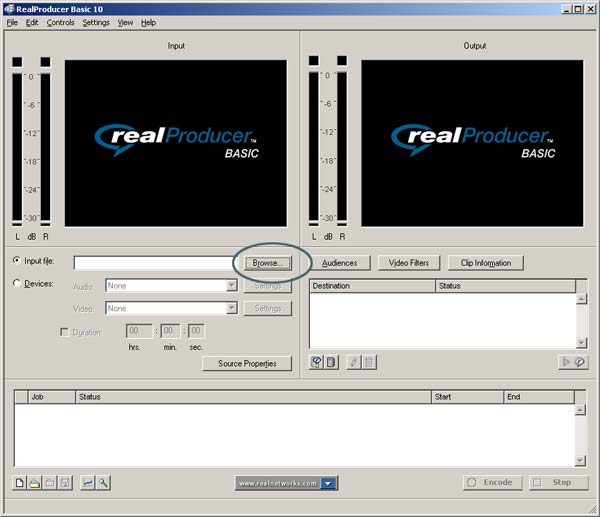
|
Windows Media Encoder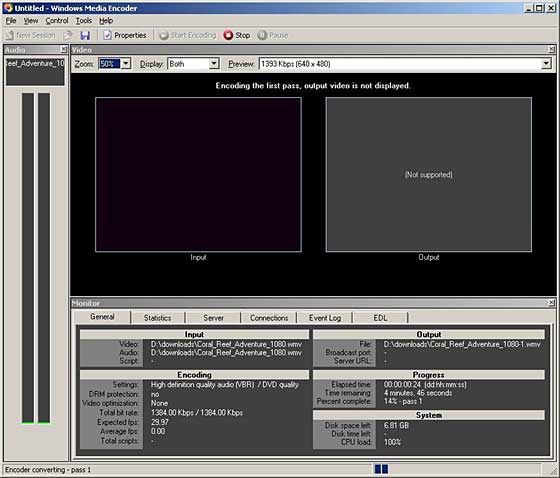
(A concise overview of the encoding process of the Windows Media Encoder can be found in this short explanation.) |
QuickTime Encoder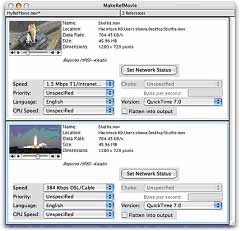
|
Sorensen |
FormatsThe encoder converts media into a suitable format for streaming.There are many formats for the encoding of media for streaming. Competition between the major format backing vendors (Apple, RealNetworks, Microsoft, Adobe) has pushed streaming technology towards higher levels of quality and performance. The downside of this is that the same competition has resulted in a large number of encoding formats that are not always compatible with each other or with some of the media players. Therefore it is advisable to check the compatibility of player and encoding format.
Most important media formats:
|
|

|
|
Input to the encoder |
|
|
What do you send to the encoder for processing?
Media files that are residing on your computer (most often of the type .avi,.wav,.mov of.mpg). The transmission of these files happens in two steps: The images coming from the digital camera, video tape, tv or any other broadcast are loaded directly into the encoder software. |